Templates for birthday invitations
Save or share the design
Tracking page with RSVP
Customer happiness guarantee
Forget envelopes, stamps and slow delivery. Ecards are the way forward. And the best option to keep track on who is coming, special requests and more.
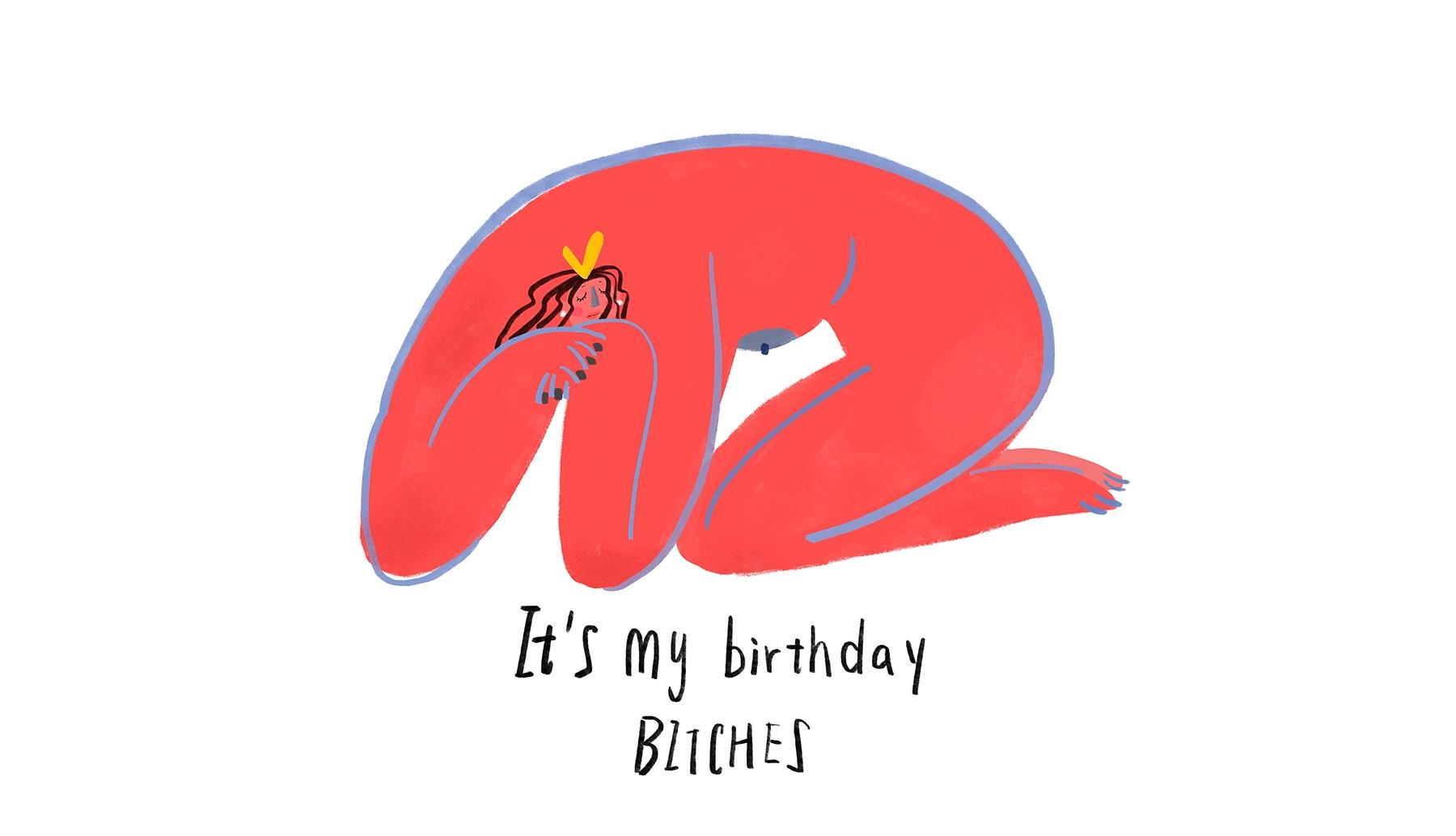
Create and save your favorite birthday design. Just upload a new photo every year. Start with a template.
Why complicate things. The most fun parties are the improvised ones. And if you're in the mood returning from work, just open Instavites.com and create an invitation and share via your favorite channel.
Short of time? Pick a template, browse our free photo library and start writing. When the design is completed, click Invite online and wait for the responses.
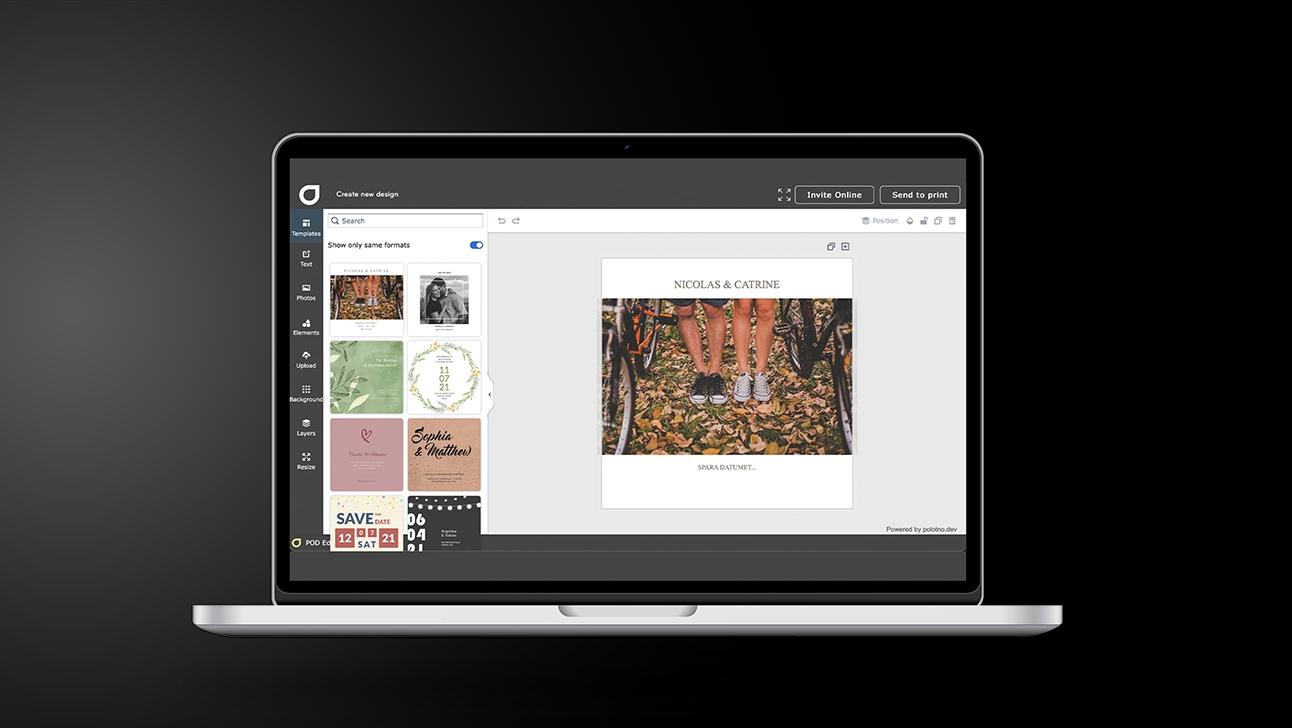
Create a customized birthday invitation
Open the birthday page
Birthday Invitations can be found under the drop-down menu Templates. Or click a birthday design anywhere to get started.
Begin with a birthday template
To help you on the way, we've created hundreds of birthday invitation designs. Click any template to start the design and decide what photos to upload.
Time to create the invitation
Decide the party theme and then design the invitation. Search a template and customize it with photos, colors and writing. When all the party details are set, decide which font best matches the look.
No limits with the new AI-assistant
Time to leave the traditional behind and create some truly unique birthday invitations. Browse thousands of free photos and backgrounds. Upload AI-images that no one has seen before. Your invitation will be remembered.
Save, share or invite online with tracking page
Now what to do? Save the birthday design as a high resolution pdf if you prefer to print. Otherwise, click Invite online which is by far the most convenient option. Keep track who's is coming, special requests, message board and more.
Templates help to kick start the design process
Not only have our professional designers created hundreds of birthday templates, but we have also added new design tools to help making the perfect design. Upload, drag and drop is just the beginning.
If you still get stuck, browse thousands of photos and backgrounds. Experiment with shapes, fonts and colors.
The invitation is the first step to a great birthday
The obvious theme on the card is a photo of the main character. Add a matching background with the color picker or browse thousands of pre-made motifs. The point is, the tools are there, now it's up to your imagination.
Turning 21?
21 is certainly a milestone, however, all birthdays should be celebrated. Once you've made the design it's time to decide how to share it. Click Invite online to access the tracking page with RSVPs, or just share via any channel for the more informal get togethers.
Send the design to the closest print shop
Easy. Click Share and save the design as a high resolution pdf with bleed and cut marks. All the settings that the printer needs. Just add quantity and paper stock.
Did we mention the Thank you-cards?
The perfect end after a great birthday party
FAQ
Convenience. Skip the paper and the post office. When you invite online via e-mail, a tracking page with all the RSVPs is included. Access the page at any time so see who is coming, and who has declined, plus special requests. All messages from the guests will show on the same tracking page. Add additional guests by clicking a button.
Classic, casual or different? Classic means a typeface that most people will recognize and a general layout that won't surprise anyone. Casual is fine for young guests and might include a fun photo and a more modern font. Different is different. Use our AI-tool to create an invitation that no one would have expected. Your creativity is the only limitation.
If you wish to create an invitation with the birthday child, obviously yes. For all other purposes, you have free access to thousands of backgrounds and images. The design tool permits an unlimited number of objects and it's easy to combine personal photos with one of our backgrounds.




