Can E-Cards Replace Traditional Invitations? Give It a Try!

Create custom ecards with RSVPs included on the tracking page. Now with video clips.
Do you want to gather your friends and family for a special occasion but don't want to go the traditional route for sending out invitations? Electronic cards, or e-cards, are a great way to let your guests know about your event. With a plethora of designs and style to choose from, e-cards is the way to go. Bye bye paper invites and hello e-cards!
Our invitation templates are created by professionals. You can choose whether they need to be modified. The tools are there ready to use.
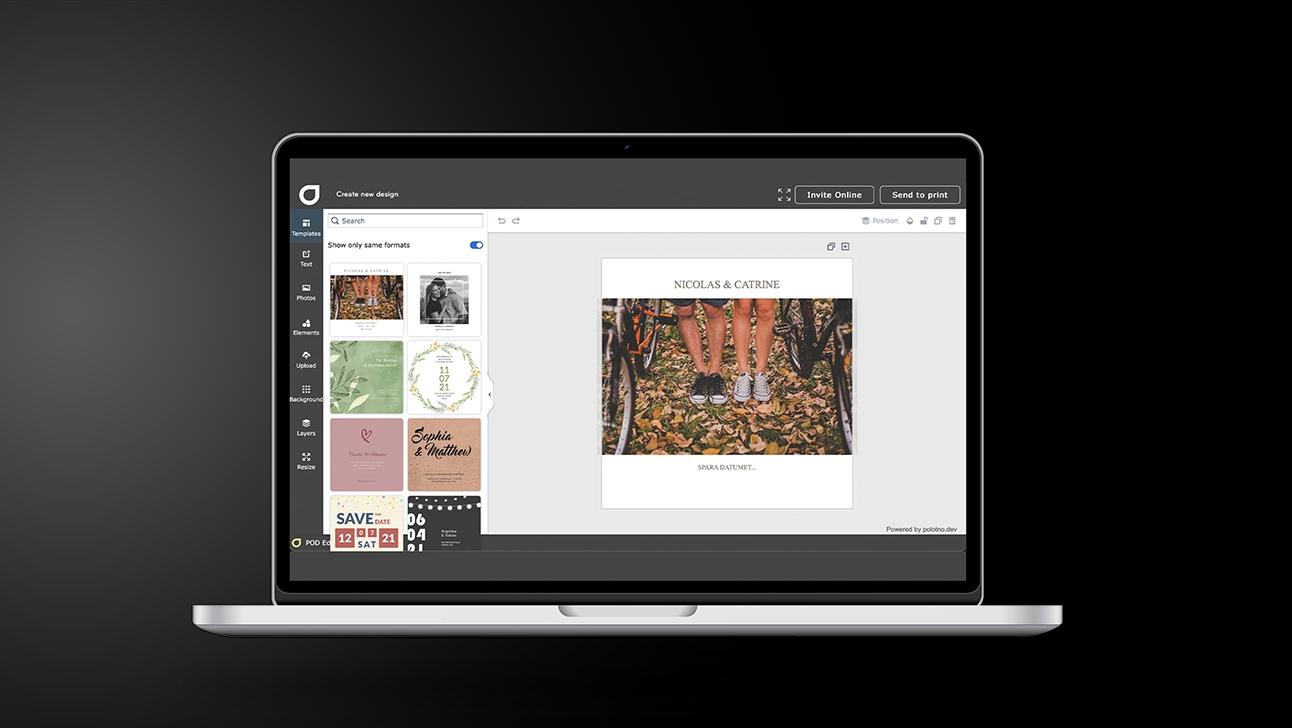
How to create an invitation
Open the design tool
Open the menu or click a template to open invitation cards.
Start with an invitation template
Begin with one of one of Instavites' professionally-designed invitation templates. Choose any look and personalize the card with the help of our design tools.
Customize the invitation
In just a few clicks, you can create a design that is truly unique. Upload images or add one of our free stock photos. Play with different fonts and compose as you like.
Customize even more
Make your card stand out even more. Choose a free background from thousands of examples. Or just add a solid color that matches images and fonts. Crop and resize as you desire.
Invite online with RSVP. Easy access to tracking page.
Save, share or invite online. Choose a high resolution pdf if the purpose is to print. To make life easy, invite online with a tracking page including message board and more.
Design templates for Ecards and online invitations with RSVP
With a dedicated tracking page, online invitations with RSVP is by far the most convenient option. Thousands of free designs to customize will help you on the way. Upload, drag and drop.
Upload images or browse our free photo library. Add a matching font and you're all set.
An invitation card to remember
Start with an invitation card template and the work is almost done. Or not. You decide to which level the invitation needs to be customized. Simply upload and drag-and-drop till you're satisfied.
Share the invitation via any channel. As an image or a video.
Once the invitation design is created, click Share to get comments and tips from the other hosts, or friends, before sending to guests.
Save as high resolution pdf to get the invitation printed, or invite online with RSVP
To make life easier, send it all online. Save the Date, wedding invitations, message board and more, plus easy access to tracking page. No concerns with printing and lost packages.
Did we tell you about AI?
Design anything. Share it all.
FAQ
Save the invitation as a high resolution pdf with bleed and cut-marks. Contact your local print shop to agree on paper and quantity. E-mail the file or use a USB-stick.
Invite online with RSVP is what it sounds like. Start with entering the party details, add recipients and you're fine to go. Access the tracking page to see who is coming and if there are special requests. When creating the invitation, you may add blocks with links to accommodation, gifts, message board and much more.
Yes. Before adding the photo from files or from images on the phone, you need to set the format. Upload the photo and add text, shapes or even video clips.





